Virtual Presentation Best Practices Checklist
Presenting virtually requires a unique set of skills and tools. At Be Brilliant Presentation Group, we’ve created the Virtual Presenting Best Practices Checklist to help you deliver seamless and engaging presentations online. Whether you’re new to virtual presenting or looking to refine your skills, this checklist covers essential tips and tricks to ensure your presentations leave a lasting impression. Download yours today!
Give Brilliant Virtual Presentations
Why It’s Important:
With remote work and virtual meetings becoming the norm, knowing how to present confidently online is more important than ever. Our checklist covers everything from setting up your tech and environment to engaging your audience. Use it as a step-by-step guide to ensure your virtual presentations are professional, polished, and impactful.
What's Included:
- Tech Setup: Ensure your equipment is ready and your environment is optimized for virtual presentations.
- Audience Engagement: Tips for keeping your audience engaged and maintaining eye contact on video.
- Visuals and Slides: Best practices for designing clear, effective slides that support your message.
- Delivery Tips: How to speak clearly and maintain energy, even when presenting remotely.
- Q&A Best Practices: How to handle questions smoothly and professionally.